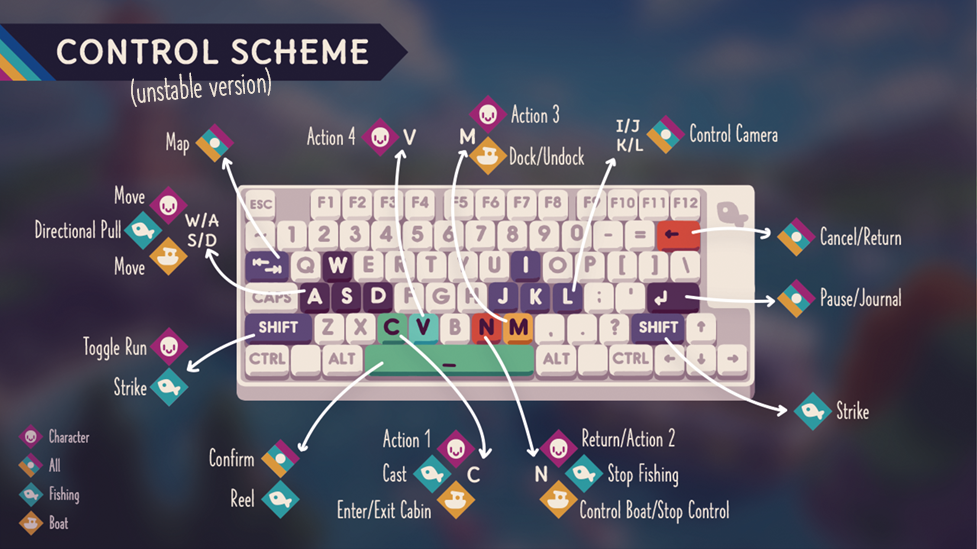Hi, hello friends! It’s been a while since you’ve heard from us but we’ve got some great news to share.
You can now play the entirety of Moonglow Bay in Japanese!
This is something we promised at launch and have wanted to include for a long time. We’re very excited to welcome even more players into the Bay.
This latest Steam update also comes with a few bug fixes and tweaks which will hopefully make your playing experience even more enjoyable. A similar update is also releasing on Xbox platforms today.
Check out the full changelog below…
New Feature
Major Fixes
Localisation Fixes
- Fixed placeholder text on Bulletin board.
- Prompt for tutorial now translated in all languages.
Co-Op Fixes
- Player is now unable to control the scooter when not riding a scooter.
- Fixes for overlapping UI when multi-line fishing together.
Minor Fixes
- Able to complete the ‘Purchase the Radio’ task after visiting the Whale Cove in Chapter 1.
- Fix added for the ‘invisible wall’ in Chapter 4 preventing progress.
- Fix to allow for multiple purchase quests to be completed at the same time.
- Boat is now recoverable in Cloud Zone.
- Fix that connects ‘Ice Wall’ quest directly to the main quest path.
- Able to complete the ‘Cook a Bajan Seasoned Fried Flying Fish’ quest after the credits have rolled.
- Fix for Cloud shadows when acting unusually during rainy weather
- Other minor bugs fixed
Fixes Containing Spoilers
Yay, we have more frames!
Major Fixes
- Significant performance improvements made
- Save Data no longer disappears when you plug in a controller on boot
Minor Fixes
- Updated cutscenes in Chapter 5
- Options menu no longer defaults to English when relaunching the game in a different language
A official/stable patch for Steam has been published!
Major New Features
- Added mouse along the existing keyboard controls
- Controller, and keyboard + mouse controls are now fully rebindable! It can be found under the Options menu
Minor New Features
Main Menu / UI
- Able to navigate menus using the D-pad
- Able to navigate shop UI with controller bumpers
- Expanded Options menu; More added to Audio and Graphics
- Adjusted the page scrolling to carrousel through items
- Able to hold down to navigate sections of the journal and when adding or removing multiple items when selecting quantity
- Other minor updates to the UI
Gameplay
- Your boat, the Two Cats, can now be docked at the marina docks, by the Aquarium
- You can’t enter the Two Cats anymore if it’s fully damaged
Major Fixes
Main Menu / UI
- “Show/hide completed” preference in Task journal is saved permanently.
- Fixed an issue where hidden tasks remained hidden when there were no active tasks in the journal
- Improvements to the Boiling minigame
Gameplay
- The dinghy now moves even if the Two Cats is fully damaged
- Players will no longer fall through the door of the cabin
- No more soft blocking if attempting to assist while collecting fish from a net, during co-op
- Once the Two Cats is fixed, you can now board it at the Boat Shop
- Restaurateur achievement unlocks only when all requirements are reached
- Dinghy now won’t ever sink
Help! I’m Stuck
Option of “Help! I’m Stuck” no longer available in the following situations:
- Before answering the door to River
- Before getting the journal
- During the trash clean up task
- During fishing tutorial with River
- Before the ice fishing tutorial
- During the Crystal Squid encounter
Fixes Containing Spoilers
A official/stable patch for STEAM has been published! Version 1.0.2
Major Fixes
- The game will now auto-save when the player sleeps
- Improved keyboard controls
- ‘Help! I’m Stuck’ has been added to the pause menu, which sends the player to a safe area if stuck in the environment.
- V-Sync added to the options menu
- Quick time events during the Ruin of Ships’ encounter no longer fail instantly
- All active controllers are now assigned to Player 1 until co-op is activated
- Co-op can now be played with one keyboard and one controller
- Co-op now only starts by selecting it through the pause menu and pressing the requested key/button. The controller that presses it becomes Player 2
Minor Fixes
- Save/Load button prompts no longer spillover the borders of the screen
- Player’s extra vending machine, which becomes available later in the game, is now fully visible
- Boat repair items sold in the Boat Shop are now locked until the boat is unlocked
- Door will now open before River walks through it during her first cutscene
- Ramp added to the small beach behind the player’s home
- Cozy Cavern recovered its ramps
- Chipmunk now plays its animations
- Other minor issues addressed
Fixes Containing Spoilers
If you were in the Unstable branch, feel free to return to the regular version of the game! It’s the same, just safer :)
A patch for Xbox Consoles and Microsoft Store has been published today!
This patch was in submitted prior to the game’s launch, so won’t reflect every issue that’s been brought to us. Everything reported by the community is currently being worked on!
The Xbox version of the game is catching up with what we released on steam, so you may be asking yourself:
Why is the Xbox version not in-sync with steam?
When it comes to consoles, the game is done and tested first on Steam, then it gets to be adapted to console by a porting house. From that, Microsoft’s standard procedure is to runs tests across the whole game and then we get the go ahead to have it updated!
Now, the Patch Notes:
Major Fixes
- Map will now open as intended when saving and loading game before your boat, the Two Cats, is fixed in Chapter 1
- Fixed an issue where the dialogue audio settings would reset after restarting the game.
- You can now select bait during River’s fishing tutorial
- Changing your name in Options no longer blocks the game
Minor Fixes
- Time, now, also passes for lobster traps when player sleeps
- Lobster traps will now always stay full when loading your game save
- Improved readability of cooking prompts during cooking tutorial
- If you’re playing in English, the word ‘Order’ will be displayed while shopping (instead of the French ‘Commander’)
- Claire won’t be obstructing the player’s net while net fishing at Central Beach
- Shizuka is not longer photo-bombing Casper’s side quest cutscene in Central Beach
- Shizuka’s ukulele is no longer neon pink
- Removed the black shadows which were present on Central Beach and North Beach
- The rocks which are blocking the entrance to the Pink Limestone Cove will no longer sink during a cutscene
- Water no longer missing during Ice Fishing
- Claude is now present during his lighthouse cutscene in Chapter 4
- Fixed a typo in the credits
Fixes Containing Spoilers